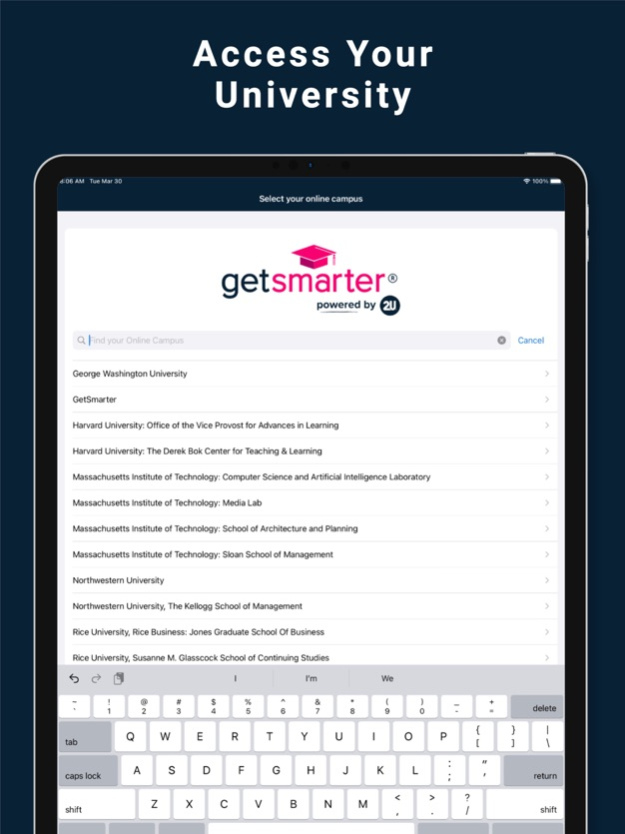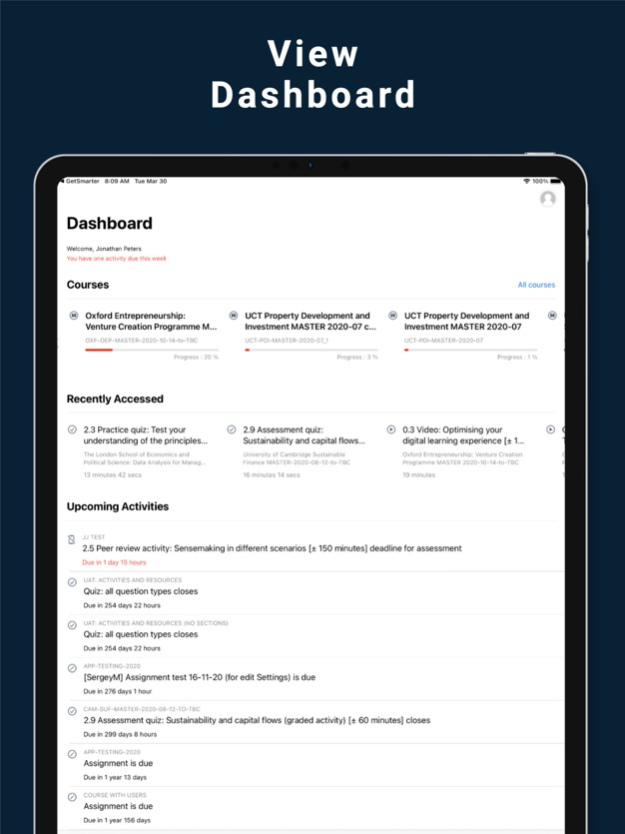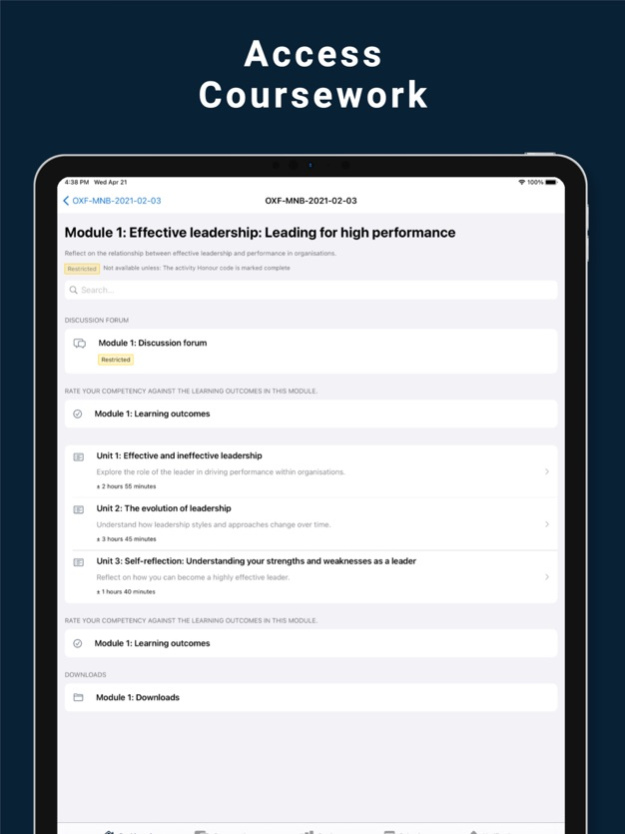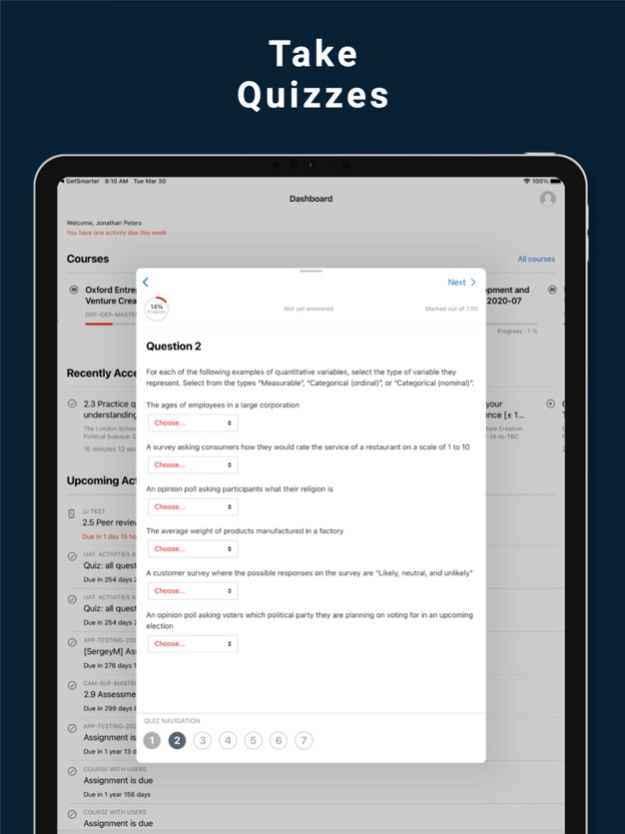Version History
Here you can find the changelog of GetSmarter since it was posted on our website on 2021-12-15.
The latest version is 2.12 and it was updated on soft112.com on 19 April, 2024.
See below the changes in each version:
version 2.12
posted on 2024-04-09
Apr 9, 2024
Version 2.12
Thanks for using GetSmarter Campus!
This update includes:
- Chat Support is now enhanced
- Workshop content improvements
- Bug fix for forum posts
Thank you for choosing GetSmarter Campus for your online learning needs. We hope you enjoy the new offline mode feature and look forward to continuing to support your educational journey.
Love the app? Rate us! Your feedback keeps the GetSmarter Campus app running. We're continually striving to make your GetSmarter Campus experience better.
version 2.11
posted on 2024-03-16
Mar 16, 2024
Version 2.11
Thanks for using GetSmarter Campus!
This update includes:
- Workshop content improvements
- Bug fix for forum posts
Thank you for choosing GetSmarter Campus for your online learning needs. We hope you enjoy the new offline mode feature and look forward to continuing to support your educational journey.
Love the app? Rate us! Your feedback keeps the GetSmarter Campus app running. We're continually striving to make your GetSmarter Campus experience better.
version 2.10
posted on 2024-01-11
Jan 11, 2024
Version 2.10
Thanks for using GetSmarter Campus!
This update includes:
- Support for updated version of Moodle
- Stability Improvements & bug fixes
Thank you for choosing GetSmarter Campus for your online learning needs. We hope you enjoy the new offline mode feature and look forward to continuing to support your educational journey.
Love the app? Rate us! Your feedback keeps the GetSmarter Campus app running. We're continually striving to make your GetSmarter Campus experience better.
version 2.9
posted on 2023-12-06
Dec 6, 2023
Version 2.9
Thanks for using GetSmarter Campus!
This update includes:
- Stability Improvements & bug fixes
Thank you for choosing GetSmarter Campus for your online learning needs. We hope you enjoy the new offline mode feature and look forward to continuing to support your educational journey.
Love the app? Rate us! Your feedback keeps the GetSmarter Campus app running. We're continually striving to make your GetSmarter Campus experience better.
version 2.8
posted on 2023-10-10
Oct 10, 2023
Version 2.8
Thanks for using GetSmarter Campus!
This update includes:
- Updated support chat
- Stability Improvements
- Bug fix for forum posts
Thank you for choosing GetSmarter Campus for your online learning needs. We hope you enjoy the new offline mode feature and look forward to continuing to support your educational journey.
Love the app? Rate us! Your feedback keeps the GetSmarter Campus app running. We're continually striving to make your GetSmarter Campus experience better.
version 2.7
posted on 2023-09-16
Sep 16, 2023
Version 2.7
Thanks for using GetSmarter Campus!
This update includes:
- Stability Improvements
- Bug fix for forum posts
Thank you for choosing GetSmarter Campus for your online learning needs. We hope you enjoy the new offline mode feature and look forward to continuing to support your educational journey.
Love the app? Rate us! Your feedback keeps the GetSmarter Campus app running. We're continually striving to make your GetSmarter Campus experience better.
version 2.6
posted on 2023-08-03
Aug 3, 2023
Version 2.6
Thanks for using GetSmarter Campus!
This update includes:
- Bug fix for forum posts
- General bug fixes
Thank you for choosing GetSmarter Campus for your online learning needs. We hope you enjoy the new offline mode feature and look forward to continuing to support your educational journey.
Love the app? Rate us! Your feedback keeps the GetSmarter Campus app running. We're continually striving to make your GetSmarter Campus experience better.
version 2.5
posted on 2023-06-20
Jun 20, 2023
Version 2.5
Thanks for using GetSmarter Campus!
This update includes:
- Now pages can be read out loud with text to speech for convenience!
- Offline Mode improvements & bug fixes
- Content improvements
- General bug fixes
Thank you for choosing GetSmarter Campus for your online learning needs. We hope you enjoy the new offline mode feature and look forward to continuing to support your educational journey.
Love the app? Rate us! Your feedback keeps the GetSmarter Campus app running. We're continually striving to make your GetSmarter Campus experience better.
version 2.4
posted on 2023-06-09
Jun 9, 2023
Version 2.4
Thanks for using GetSmarter Campus!
This update includes:
- Content improvements
- Push Notification improvements
- Offline Mode improvements
- General bug fixes
Thank you for choosing GetSmarter Campus for your online learning needs. We hope you enjoy the new offline mode feature and look forward to continuing to support your educational journey.
Love the app? Rate us! Your feedback keeps the GetSmarter Campus app running. We're continually striving to make your GetSmarter Campus experience better.
version 2.3
posted on 2023-05-01
May 1, 2023
Version 2.3
Thanks for using GetSmarter Campus!
This update includes:
- Chat improvements
- Forum improvements
- General bug fixes
Thank you for choosing GetSmarter Campus for your online learning needs. We hope you enjoy the new offline mode feature and look forward to continuing to support your educational journey.
Love the app? Rate us! Your feedback keeps the GetSmarter Campus app running. We're continually striving to make your GetSmarter Campus experience better.
version 2.2
posted on 2023-04-06
Apr 6, 2023
Version 2.2
Thanks for using GetSmarter Campus!
This update includes:
- Content improvements
- Navigation Improvements
- Calendar Improvements
- General bug fixes
Thank you for choosing GetSmarter Campus for your online learning needs. We hope you enjoy the new offline mode feature and look forward to continuing to support your educational journey.
Love the app? Rate us! Your feedback keeps the GetSmarter Campus app running. We're continually striving to make your GetSmarter Campus experience better.
version 2.1
posted on 2023-03-10
Mar 10, 2023
Version 2.1
Thanks for using GetSmarter Campus!
We are excited to announce a major update to the GetSmarter Campus app, which includes a highly requested feature that we know you'll love: offline mode! With offline mode, you can now save video content directly to your device and watch it at your convenience, even when you're not connected to the internet.
Offline Mode is supported on non-interactive content such as Videos.
Thank you for choosing GetSmarter Campus for your online learning needs. We hope you enjoy the new offline mode feature and look forward to continuing to support your educational journey.
Love the app? Rate us! Your feedback keeps the GetSmarter Campus app running. We're continually striving to make your GetSmarter Campus experience better.
version 1.15
posted on 2022-06-28
Jun 28, 2022 Version 1.15
Thanks for using GetSmarter Campus! This update includes:
[+] Quiz now supports extensions!
[+] Profile can be updated with your picture
[+] Font increases are supported for easier reading
[+] Stability and performance improvements
Love the app? Rate us! Your feedback keeps the GetSmarter Campus app running. We're continually striving to make your GetSmarter Campus experience better.
version 1.12
posted on 2022-03-27
Mar 27, 2022 Version 1.12
Thanks for using GetSmarter Campus! This update includes:
[+] Ability to submit app feedback via chat
[+] Notification Improvements
[+] General Stability & Performance updates
Love the app? Rate us! Your feedback keeps the GetSmarter Campus app running. We're continually striving to make your GetSmarter Campus experience better.
version 1.9
posted on 2021-12-11
Dec 11, 2021 Version 1.9
Thanks for using Digital Campus! This update includes:
[+] Support of a new content type: Workshop
[+] Localization support
[+] Stability & Performance updates
Love the app? Rate us! Your feedback keeps the Digital Campus app running. We're continually striving to make your Digital Campus experience better.